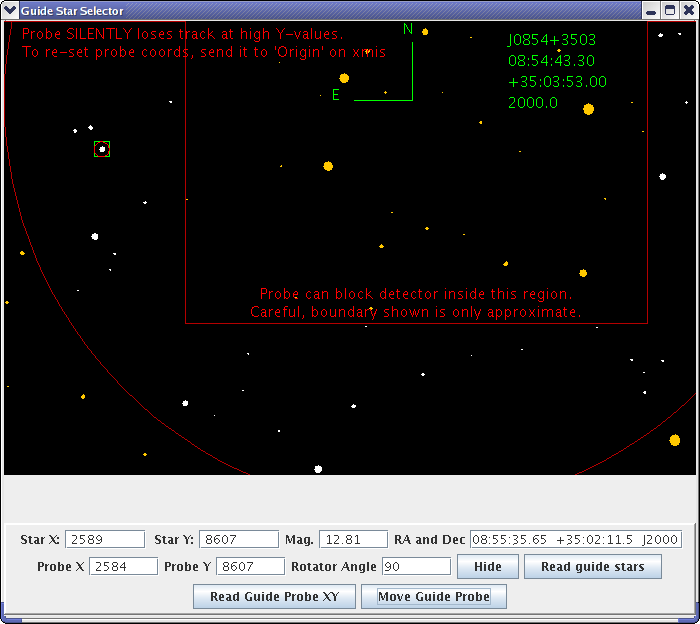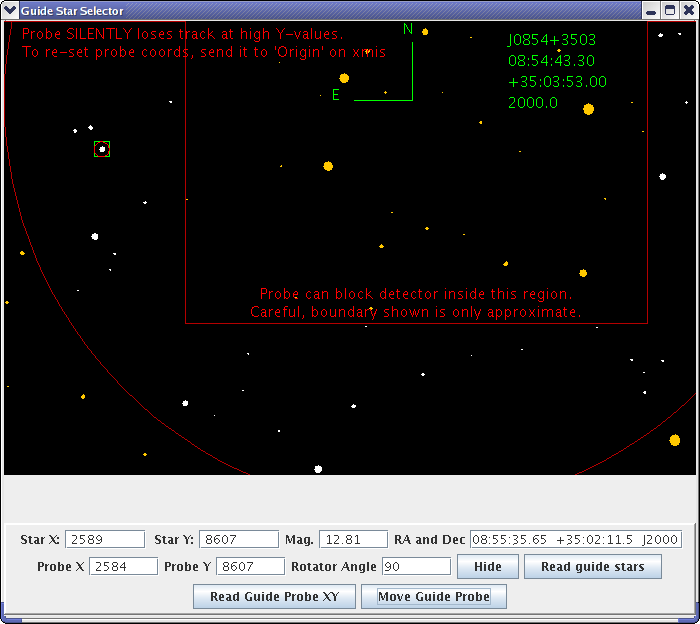JSkyCalc24mGS -- An Observing Aid for the MDM 2.4m Hiltner Telescope
John Thorstensen, Dartmouth College; 2010 March, updated 2016 August
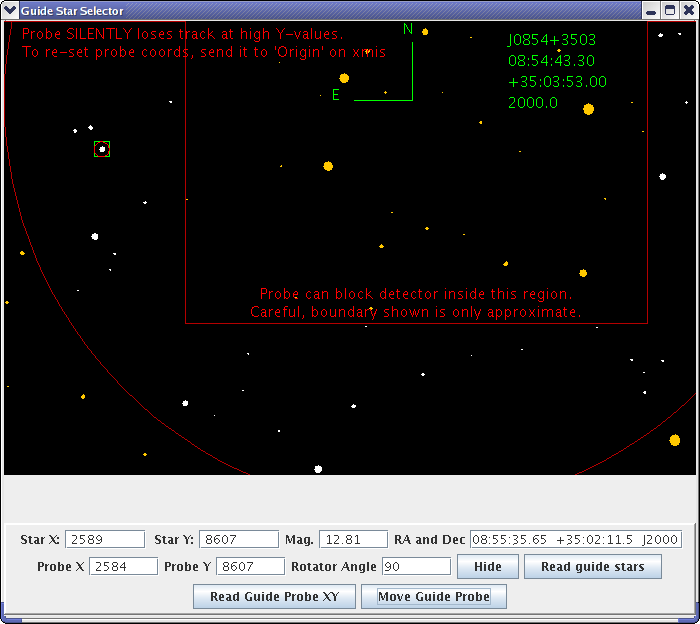
A special version of JSkyCalc is available at the MDM 2.4m; this
version interfaces with the telescope and guide probe in a way that many
observers may find convenient and helpful.
The version is called JSkyCalc24mGS -- for "JSkyCalc 2.4-meter GuideStar".
This document tells you a little about JSkyCalc24mGS, describes how to invoke it, and
warns about some odd behaviors. The program includes a lengthy help text,
which is not repeated here.
In addition to the JSkyCalc features, JSkyCalc24mGS also lets you do the following:
- Select guide stars on a map of the MIS field of view, and
move the guide probe to your selected star with the click of a mouse.
- Select targets by clicking them on a map of the sky, and
send the target coordinates directly to the telescope, again
with just a mouse click. (You do still have to hit GO in the
xmis window to move the telescope).
Those are the major new capabilities. It also supplies the following
niceties:
- You can load several different observing lists and switch between
them conveniently. This makes it easy to see the targets for different
programs, or targets appropriate to different conditions, or standards
versus program objects, etc., without overcrowding the display.
- The program reads the telescope coordinates from time to time and
paints a little red circle on the sky map showing where you're pointing.
- Little "warning lights" tell of proximity to the moon, twilight,
and high airmass.
- A list of "how long until" and "how long since" quantities are
computed and displayed.
Documentation.
To start the program,
- On the workstation, click Applications>Telescope Control>JSkyCalc24mGS
- The Help button brings up
a complete help text on how to use the program -- but read
on for an important list of quirky behaviors.
Quirky Behaviors:
- It's Important to note that
When you reset the encoders, the coordinates to which the
encoders will be set are those displayed in the xmis window,
and that these are not updated when you send coordinates
from JSkyCalc24mGS. If you're updating coordinates, be
certain to load the right coordinates into the xmis window.
If you reset to the wrong coordinates and then go off-target
before realizing your error, you are
doomed to a complete coordinate reset
(with a slew to the zenith, tilt meters, and all that).
- For some reason, the little red circle in the
guide star selector window does not get updated reliably.
In principle this represents the current guide probe
coordinates. The numbers reported in the xmis window are
reliable; just make sure they match the star you're
looking for. (This appears to be a fault in xmis, which
sometimes flat-out lies when asked where the guide probe is.)
- The program is on a thread that wakes up every 15
seconds and reloads the display. This makes it difficult
to load any values by hand into JSkyCalc, because you're
forever being interrupted and overwritten. To enter
something by hand, just hit the Stop Update
button; don't forget to Resume Update when
you're done.
- The program queries the telescope and guide probe
coordinates every 10 seconds or so. This causes
the message "Executing remote command..." to appear
in the status lines in xtcs and xmis. This is
completely normal, and hopefully not too distracting.
- There's a bug in the list handling software,
which requires that no two targets can have the same name.
The symptom of this problem is that the last target(s) on the list do
not appear. If all the
targets have distinct names, it works fine.
- The terminal window from which you launch
JSkyCalc24mGS will have a never-ending stream of
stuff printing in it. This is harmless and could
even be useful at times.