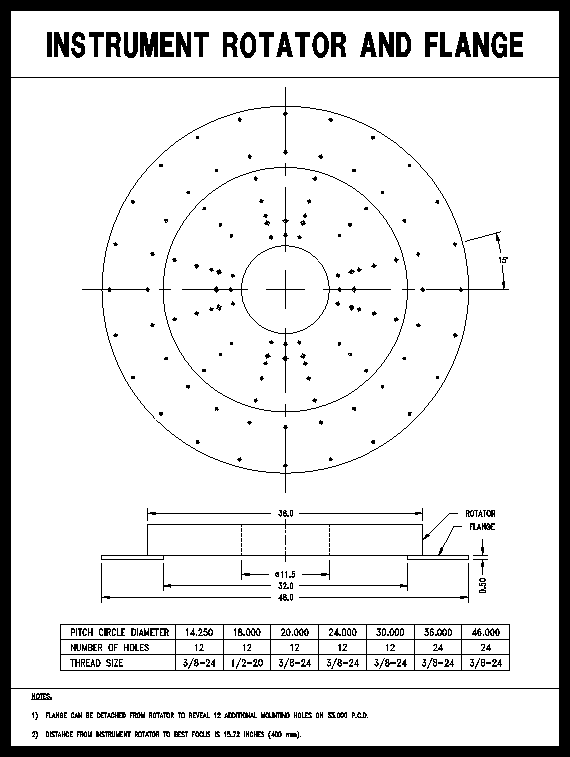
8 The Instrument Rotator
The autoguider rotator angle must be reset for each position angle of the instrument rotator through MaximDL. This is detailed thoroughly in section 2.3 of the Autoguiding and Acquisition Manual. The formula for adjusting the angle in MaximDL is as follows:
8.2 Instrument Rotator and Flange Mounting Dimensions
Guest instrumentation can normally be interfaced to the MIS modules (Section 6.8.1). When large back focal distances are required or the instrument has its own finder-guider system, it can be mounted directly to the instrument rotator table.
The rotator table has a detachable flange, also shown in Figure 8-1, which can be used to mount electronics boxes, etc.
The maximum total weight of an instrument mounted directly on the rotator table depends upon its distance and distribution from the instrument rotator, and is approximately 750 pounds (340 kg). A moving platform allows heavy instruments to be raised for attachment to the telescope. Please consult the staff at an early stage if you plan on bringing out your own instrumentation.
| < Prev (Autoguiding) | Table of Contents | Next (Pneumatic System) > |