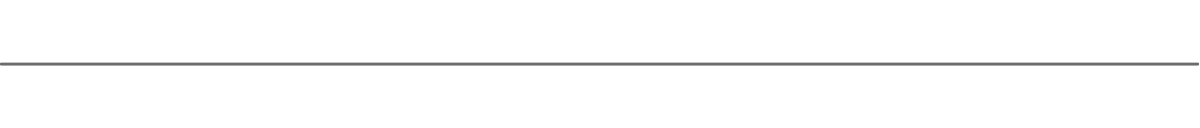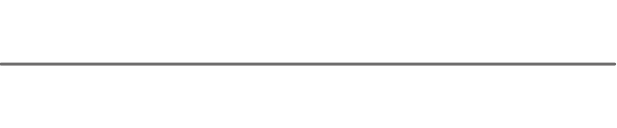
McGraw-Hill 1.3m Lightning Shutdown Procedure
Prepared with contributions by Galayda, Barr, Halpern & Pogge
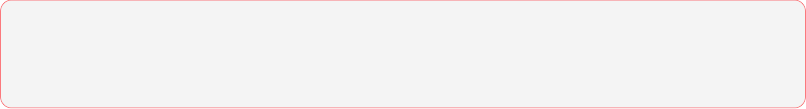
1. Stow the Telescope
If observing, follow the usual closing procedure. Stow the telescope at zenith, close the instrument hatch and mirror covers. Close the dome.
If rains are extremely heavy (or forecast to be so), it is worthwhile to stow the telescope at an angle to allow for any drops that fall to the mirror covers to run off. A good position would be around HA=00:00:00 dec=10:00:00.
2. Shut down Computers
•Bring down all software if possible before powering down the computers.
•If using CCDS, TIFKAM, B4K or R4K, bring down the IC computer by quitting prospero then quitting out of the data-taking program ("quit" command at the Raritan keyboard), then turning off the PC power when you get the DOS prompt.
•If using ModSpec, MkIII, Templeton, Nellie, or Echelle, quit the Owl software then power off mdmarc2 by using the "shutdown" prompt on the Raritan.
•Login to mcgraw as obs13m via ssh. At the Unix prompt, type "shutdown" and answer "y" to the question.
•Windows Vista machines for guiding, slit-viewing (if used), and Andor direct observations are powered off from the startup menu at the bottom-left of the screen. Click on the small Windows logo and go to the right side of the menu to bring up the sub-menu for shutting down.
3. TCS Power
•Leave the TCS powered up as it is on its own UPS.
4. Shut down the MIS Interface (seen here)
TO RESTART:
•Power up the MIS interface electronics.
•If using CCDS, TIFKAM, B4K or R4K, power up the IC computer.
•If using ModSpec, MkIII, Templeton, Nellie, or Echelle, power up mdmarc2.
•Power on mcgraw.
•Power up the Windows Vista PC computers used for guiding, and for slit-viewing or Andor direct imaging if necessary.
•Go through the normal software startup procedures for telescope and relevant instrumentation.
•If using a prospero-based system, refer here to bring up data-taking software.
•If using Owl-based system, simply open Owl and set it up, as described here.
•After initializing xmis2, click on the FINDER "out" button to insure that the finder's prism is truly out. This will also stop any finder motion activity (noise).
Note: If there is no observer at the 1.3m telescope, the 2.4m observer is responsible for a lightning shutdown on both telescopes.