1.3m Pier Limit Reset
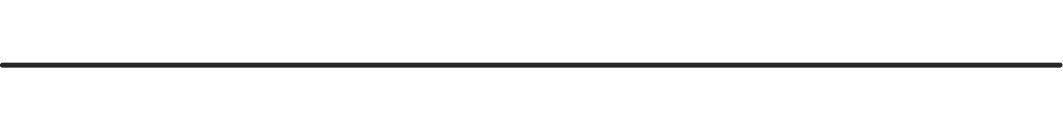
John Thorstensen has added code to the JSkyCalc13mGS software that should alert the observer if they are approaching the pier limit wire. A reference line has been added to the display, as can be seen in Figure 1. If the telescope tracks too close to the limit, JSkyCalc should now disable tracking and open a dialog box asking if you would like to move the telescope away from the limit. This will move the telescope approximately 1 hour in RA to the East. After this motion, the observer can then restart tracking and continue observing without having to worry about resetting any limit interlocks. This new feature of JSkyCalc, along with safety measures coded into the TCS, should eliminate the majority of instances that could lead to tripping the pier limit. In the unlikely event that the limit does get triggered, follow the procedure below to reset the limit and get back to observations.
Refer to Figure 2 and Figure 3 for a layout of all components in the pier limit interlock system. Figure 4 shows the pier limit wire after it has been tripped. If the limit is tripped, you will notice a couple indications on the TCS GUI. Firstly, you will see that the indicator next to “Pier” has switched from green to red. Secondly, the TCS will indicate--also in red--that the “N” and “W” limits have been tripped. Finally, tracking will be shut off and locked out until the limit is reset. To reset the limit, drive the telescope out of the limit as follows:
•In the Command Line, type the following:
tx paddle type=50 <enter>
•Using the hand paddle, move the telescope East and/or South until the limit arm is no longer in contact with the limit wire.
•With the telescope out of the limit, rotate the switch on the control box (Figure 3), located at the lower terminus of the limit wire, clockwise 1/4-turn. It will click.
•Back in the control room, verify that the “Pier” and “Limits” indicators have returned to green.
•Reset tracking and move to an object to continue observations.
•Please make note in the Run Report that the pier limit was triggered so we have an account of such occurrences.

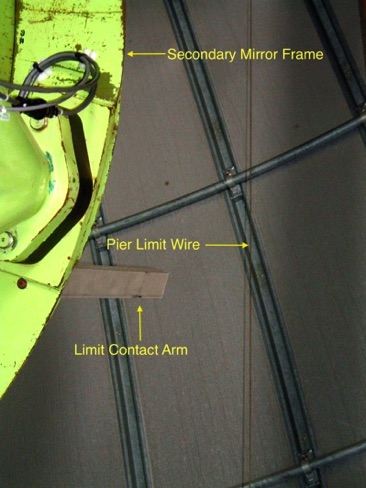

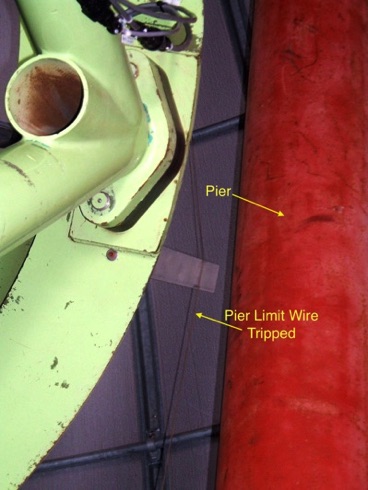
Figure 1:Pier Reference Line
Figure 2
Figure 3
Figure 4: Limit Tripped