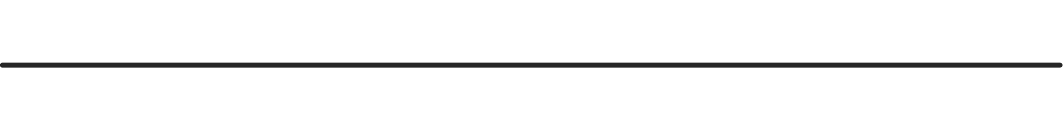
MDM Observatory Observing Initialization Procedures
This document describes the startup procedures required at the start of each observing run. They should be completed by Observatory staff at the time of instrument setup, but are provided here as well as supplemental information if needed.
Startup Procedure:
The startup procedure will be performed by mountain staff whenever there is a new observer or instrument change. The steps below are to ensure that all buffers and memory are clear and that all system config files are free for the new instrument/program. The procedures should be carried out at either mdm24ws1 or mdm13ws1, depending on the telescope.
1. Login to either hiltner (2.4m) or mcgraw (1.3m)
• If the console is already open, logoff then log back in, using the appropriate username and password.
• Open a terminal window and type ssh hiltner (ssh mcgraw) <enter>.
2. Create the telescope configuration file (tel_config)
• The telconfig script is used to create the configuration file used by xtcs and xmis2. Run it by typing telconfig <enter>.
• If asked if you will be using the MIS filter wheel, choose No (n). This filter wheel is no longer in use. The only filter wheel now in use is the Buckeye 12-position filter wheel.
3. Create the MIS filter table (filter.info)
• If the OSU “Buckeye” 12-position filter wheel is in use, the filter list file, “filter.info” will need to be created. If necessary, type misfilter <enter>.
• When prompted, enter 12 for the number of slots.
• Enter a name for each filter in the wheel. Common examples are “U”, “R”, “7000A”, “6563/10”, “h-alpha”... up to 8-characters. If a slot is left open, MDM tradition is to label with an asterisks (*).
• Position 12 is kept free for unfiltered imaging and comps.
• Upon opening xmis2, your list of filters should be displayed in the GUI.
Note that if a filter change is performed mid-run, misfilter can be run again in order to update the filter list.
4. Logout
• Type logout <enter>